tvlic.co.za Pay Your TV Licence Online South Africa : SABC Television
Organisation : SABC Television Licences
Facility : Pay your TV Licence online.
Head Quarters : Auckland Park
Country : South Africa
Website : http://www.tvlic.co.za/tvlic/index.php?option=com_content&view=featured&Itemid=435&lang=en
| Want to comment on this post? Go to bottom of this page. |
|---|
SABC Pay Your TV Licence Online
It’s now easy to pay your television licence. A television licence secures your legal viewing for an entire year and is payable in advance.
Related / Similar Facility : CF-Filing Compensation Fund
Payment Methods
** First-time applicants must pay the full annual fee of R265.
** Renewals must be made annually before the licence expires.
** Renewal payments may be spread throughout the year at R28 per month.
** Monthly payments are subject to a small premium for the convenience. The total cost is therefore R336 per year.
Note :
i. The standard rate of VAT will change from 14% to 15% with effect from 1 April 2018.
ii. The annual TV Licence tariff remains unchanged at R265.00
How To Pay?
If you pay your TV license first you have to register your account. For that follow the below steps
Step 1 : Go to the SABC Television Licences official website and Click the Sign In link
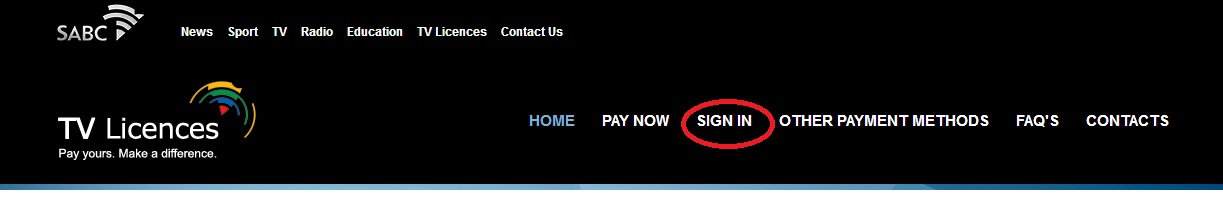
Step 2 : If you are a already registered user then enter your Cell Number and Password for Login
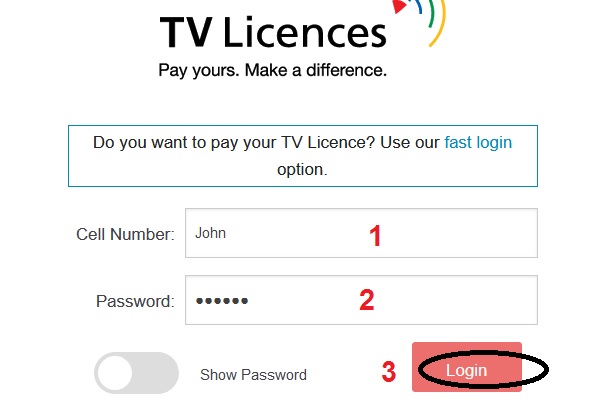
Forgot Password
If you don’t remember your Password, click I Forgot my Password button in the Login page and follow the below steps
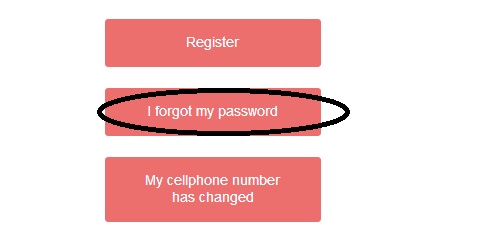
Step 1 : Enter Your Cellphone Number [9876543210]
Step 2 : Enter TV Licence Account Number [896325140]
Step 3 : Enter New Password [ Password must be 7 characters or more and have at least one special character (eg #,!,%). ]
Step 4 : Confirm Password
Step 5 : Click Reset Password button
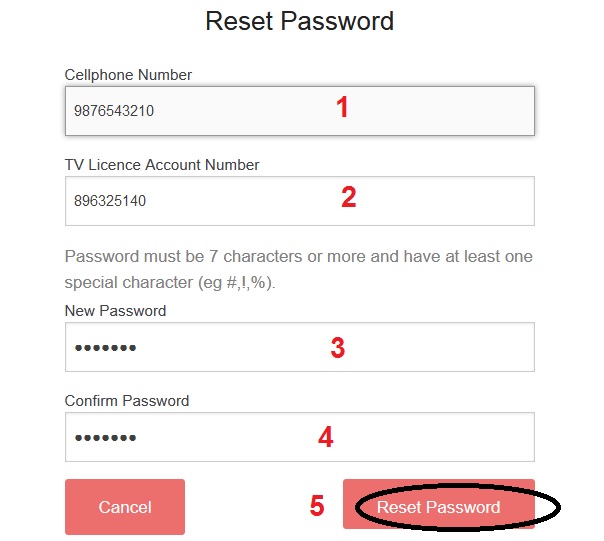
Change Cell Phone Number
You can change your Cell phone number by Clicking ‘My Cell Phone Number has Changed’ button in the Login page and Enter your New Mobile Number.
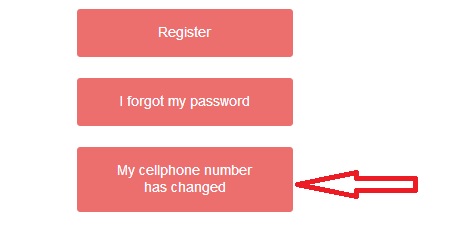
Step 1 : Enter Old Cell Phone Number
Step 2 : Enter New Cell Phone Number
Step 2 : Click OK button to changed your cellphone number.
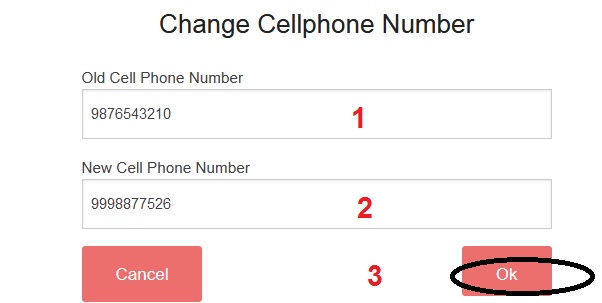
New Register
1. If you are new to this site then click the Register button in the Login page
2. Select I have a TV Licence/ I would like to purchase a TV Licence

I Have a TV Licence
Fill the Payment Website Registration Form,
Step 1 : Enter Your Cellphone Number [9876543210]
Step 2 : Enter Your Email Address [johnpaul@gmail.com]
Step 3 : Enter Your TV Licence Account Number [896325140]
Step 4 : Enter Your Licence Holder Surname/Business Name [John]
For households use your Surname. For businesses use your Business Name. As it appears on your Licence Renewal Notice.
Step 5 : Enter Your Password. Password must be 7 characters or more and have at least one special character (eg #,!,%).
Step 6 : Confirm Your Password
Step 7 : Click Register button
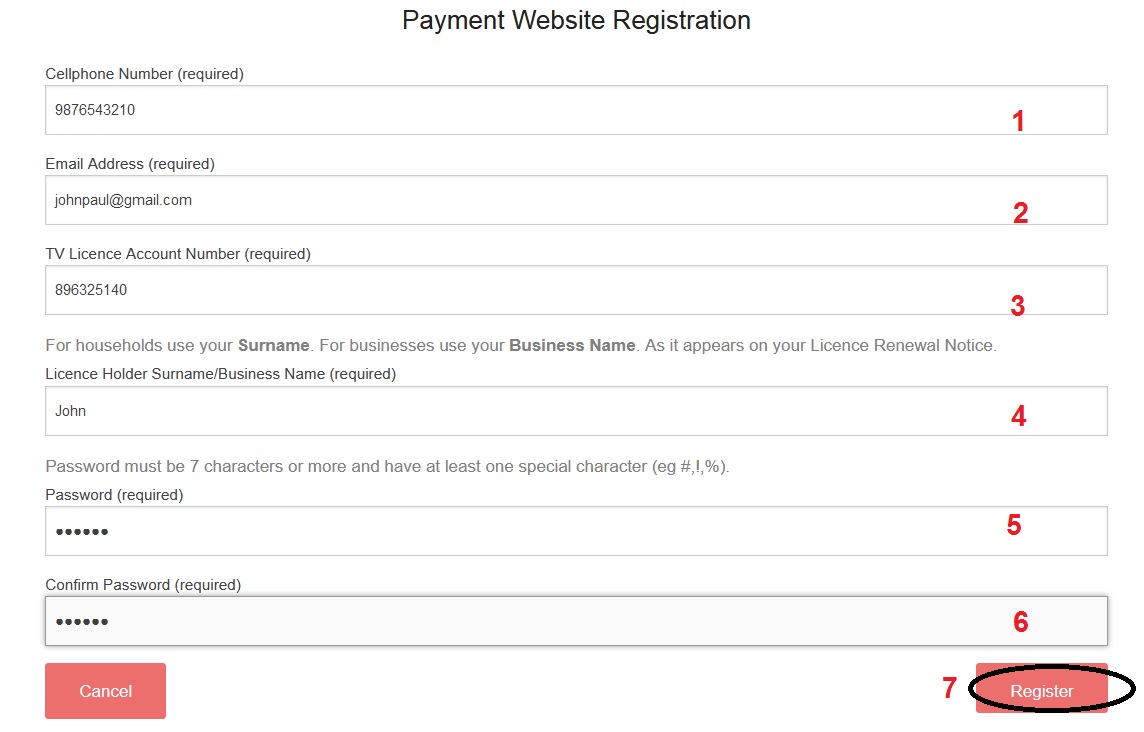
Purchase TV License
To Purchase a TV License Click ‘I would like to purchase a TV Licence’ button in the registration page.
Read the Terms & Conditions, then click the Accept button
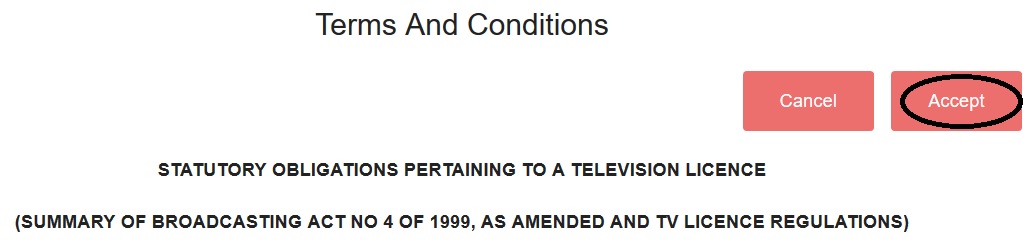
Fill the below details,
Step 1 : Select your Licence Type – Domestic/ Dealer/ Business
Step 2 : Enter Your Cellphone Number [9876543210](required) Password must be 7 characters or more and have at least one special character (eg #,!,%).
Step 3 : Enter Your Password (required)
Step 4 : Enter Your Confirm Password (required)
Step 5 : Select Your Identification Type
Step 6 : Enter Your Identification Number [542135465] (required)
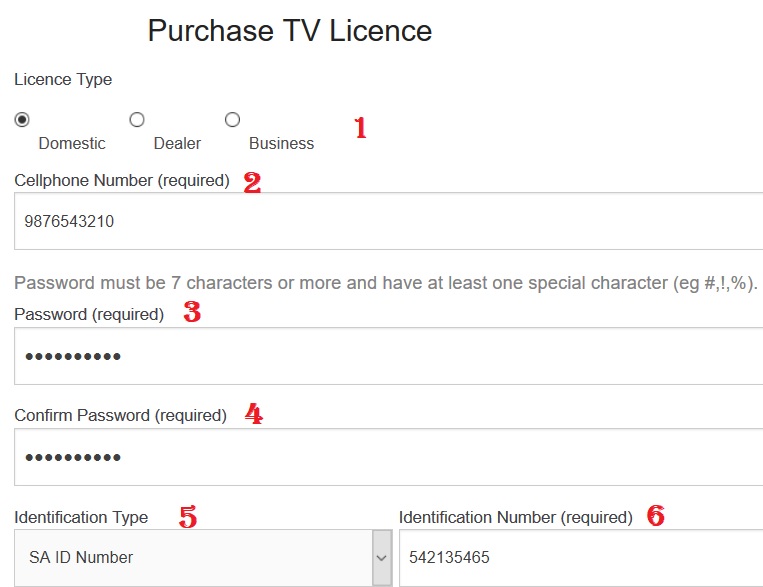
Step 7 : Select Your Title [Mr/Miss/Mrs]
Step 8 : Enter Your Initials [S] (required)
Step 9 : Enter Your Surname [John](required)
Step 10 : Enter Your Landline Contact Number [011 123 4567]
Step 11 : Enter Your Fax Number [011 123 9876]
Step 12 : Enter Your Email Address [johnpaul@gmail.com](required)
Step 13 : Click Send Mail To My Physical Address
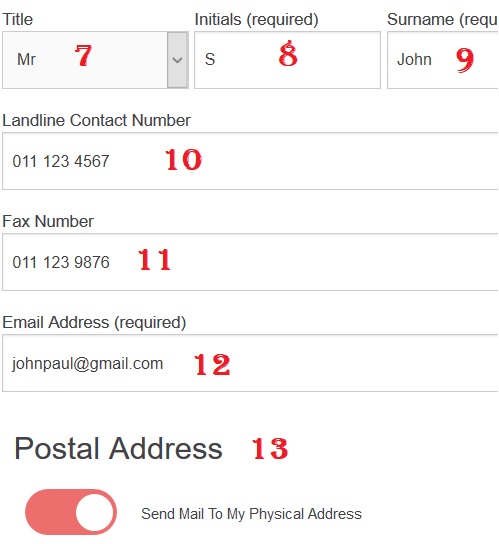
Step 14 : Enter Your Physical Address
Step 15 : Click Register button
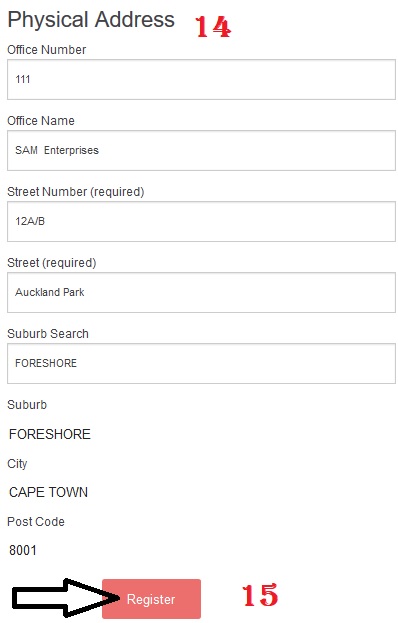
Other Payment Method
Debit Order
You can also pay your TV licence by debit order. With a debit order to pay your television licence in good time, thus avoiding penalties.
Just download the debit order form, print out and fax your details to (011) 330-9560/1.
Download Form :
https://www.trackstatus.org/uploads/pdf2018/11-Debit.pdf
For renewals, we’ll debit your account according to your payment preference monthly or annual installments.
Paypoints
Our Pay points extends to Banks, the Post Office, Retailers, Easypay outlets, Pay At outlets, SABC Head Office and branches.
Banks :
Payments at ATM’s are accepted by
** Nedbank (who also accept payments at their Self Service Terminals)
** ABSA
** FNB
** Standard Bank
Alternatively, pay at the counter using your TV licence account number as the reference at the following banks
ABSA :
Deposit into Account Number: 2840 000 241, Branch No: 632005
FNB :
Deposit into Account Number: 620 094 349 87, Branch No: 250 655
Standard Bank :
Deposit into Account Number: 002 351 234, Branch No: 051 001
Nedbank :
Please note that television licence payments may now be made over the counter at any Nedbank branch.
TV Licences account details :
Account Name – TV Licences
Bank Name – ABSA
Account No – 4050 720 141
Branch No – 33 51 05
Reference No – (Use your TV licence account number as your reference number)
Retailers :
** Incredible Connection
** Hi-Fi Corporation
** Makro
** Game
** Dion Wired
** JD Group Stores
Pay At :
** PEP
** SPAR
** Ackermans
**
Easypay Outlets :
** Pick n Pay Supermarkets, Hypermarkets and Family Stores nationwide
** Foodworld, Saveworld and Hypersavers (in the Western Cape)
** Woolworths
** Boxer Cash Carry
** Shoprite Checkers
** Lewis
SABC Regional Offices :
** Polokwane
** Port Elizabeth
** Cape Town
** Bloemfontein
** East London
** Kimberley
** Limpopo
** Kwazulu-Natal
** Gauteng
FAQs
1. What Happens If A Bank Dishonours A Cheque For Payment Of One’s TV Licence?
An amount of R100.00 excluding VAT is payable by the licence holder per dishonoured cheque returned to the SABC by its bankers or paypoints.
2. What Do I Need When Renewing My Licence?
On renewal, one needs to present one’s existing TV licence, a copy thereof, or a renewal notice.
3. What Are The Annual Licence Fees?
R265.00 per annum for a domestic, business, dealer, lessor or mobile television licence, and R74.00 per annum for a concessionary TV licence.
4. Who Needs A Television Licence?
In terms of the Broadcasting Act, No 4 of 1999, as amended, any person or entity that has in its possession and/or uses a TV set. A licence remains payable, irrespective of whether a television set in one’s possession is used or not.
The so-called free membership section of this page just cost me R696. Beware, this is a scam!
How do you cancel a licence. Sending an email with an affidavit has not helped