trace.taguig.gov.ph : Create App Account & Login Philippines
Organisation : Taguig City Government
Facility Name : TRACE Taguig App
Applicable City: Taguig
Country : Philippines
Website : https://trace.taguig.gov.ph/
| Want to comment on this post? Go to bottom of this page. |
|---|
What is TRACE Taguig App?
Taguig TRACE (Taguig Registry for Access and Citizen Engagement) is a contact tracing app being used in various establishments in the City of Taguig. Users can scan QR codes of establishments and vice versa instead of manually filling out contact tracing sheets.
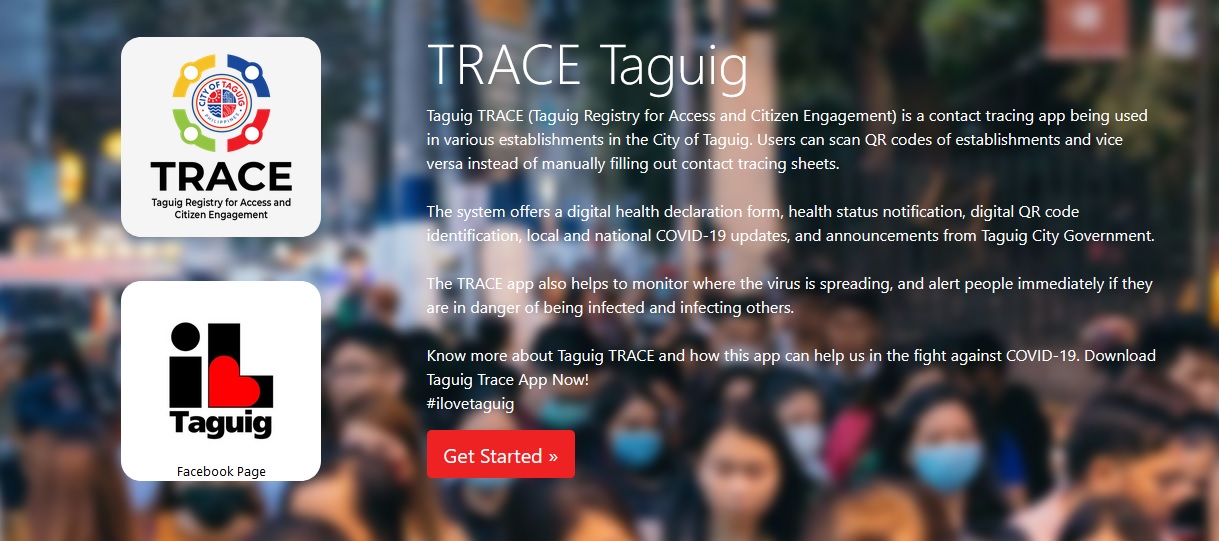
The system offers a digital health declaration form, health status notification, digital QR code identification, local and national COVID-19 updates, and announcements from Taguig City Government.
The TRACE app also helps to monitor where the virus is spreading, and alert people immediately if they are in danger of being infected and infecting others. Know more about Taguig TRACE and how this app can help us in the fight against COVID-19. Download Taguig Trace App Now!
How To Create Account On TRACE Taguig App?
Register now and get your QR code! Residents, workers and visitors are encouraged to sign up. To Create Account On TRACE Taguig App, Follow the below steps
Step-1 : Go to the link https://trace.taguig.gov.ph/
Step-2 : Click on the ‘Register’ button under ‘Create Account’ title.
Step-3 : Fill the Online Registration form
Step-4 : Click on Submit button
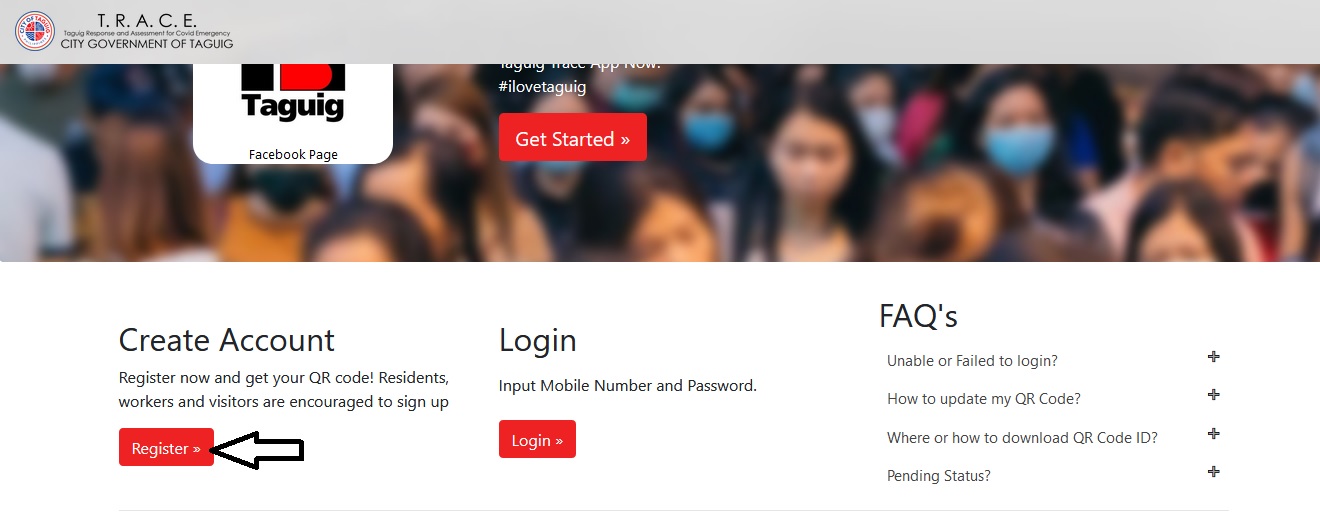
How To Log Into TRACE Taguig App?
To Log Into TRACE Taguig App, Follow the below steps
Step-1 : Go to the link https://trace.taguig.gov.ph/
Step-2 : Click on Login button
Step-3 : Enter Mobile Number and Password
Step-4 : Click on Submit button
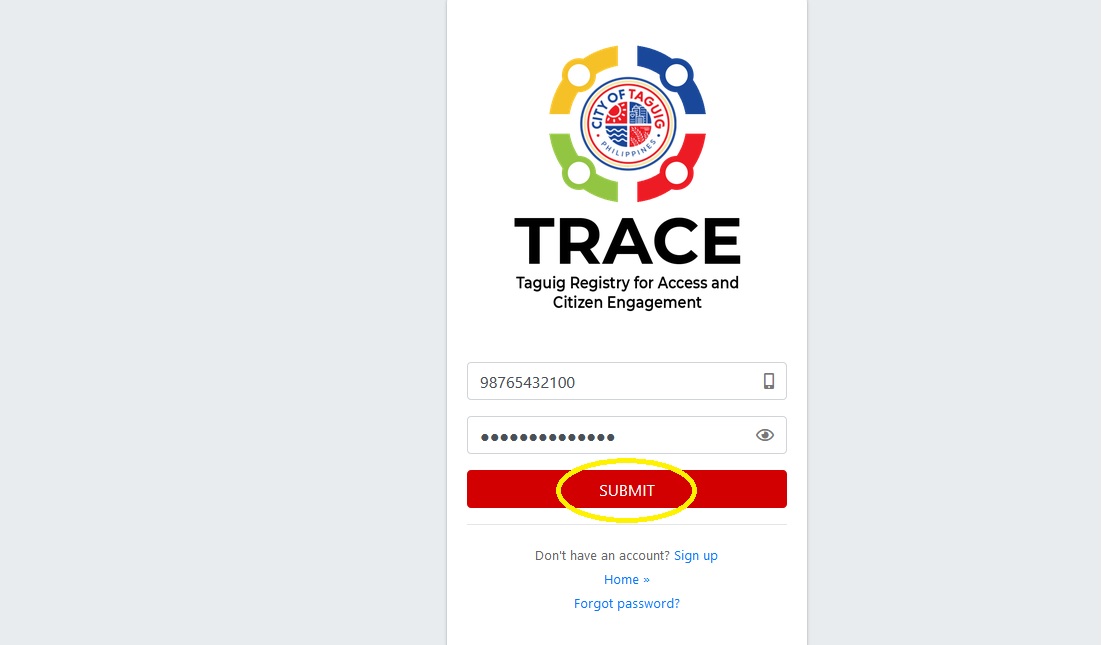
FAQ On TRACE Taguig App
Frequently Asked Questions FAQ On TRACE Taguig App
1.How To Update My QR Code?
You may update your QR Code and other details via logging on to your account
After login:
1. Go to Profile.
2. On Basic Info, Click “Edit Basic Info” or “Additional Info”, Click “Edit”
3. After editing your details,
4. Click Submit.
5. Confirm Submission.
2. Where or How To Download QR Code ID?
Hi! You may login here at this link and press “My QR Code”. You can Download and Print it.
3. Pending Status?
Good Day! The City Government of Taguig will have an official announcement regarding Account Status and Verifications, for the meantime, we were encouraging all Taguigeños to have an individual T.R.A.C.E. Account. All accounts registered are still on “Pending”. We will let you know once the City Government of Taguig has started Verifying Citizen’s details.
Contact :
For all concerns regarding vaccination, you may send an email at covidvaccine AT taguiginfo.com
For all concerns regarding COVID-19 testing, you may call the COVID-19 hotlines:
8789-3200
0966-419-4510
For all concerns regarding Real Property Tax (RPT) and Business Tax transactions, you may send an email at cashier.treasury AT ilovetaguig.ph or send a message to:
0961-704-4050 (SMART)
0927-013-0588 (Globe)