Khaadi Pakistan : Track Your Order Status
Organisation : Khaadi Pakistan
Facility Name : Track Your Order
Country : Pakistan
Website : https://pk.khaadi.com/
| Want to comment on this post? Go to bottom of this page. |
|---|
How To Track Khaadi Pakistan Order Status?
To Track Khaadi Pakistan Order Status, follow the below steps.
Step-1 : Go to the link https://pk.khaadi.com/track-your-order
Step-2 : Enter your Order Number in the space provided
Step-3 : Click on the “Track” button
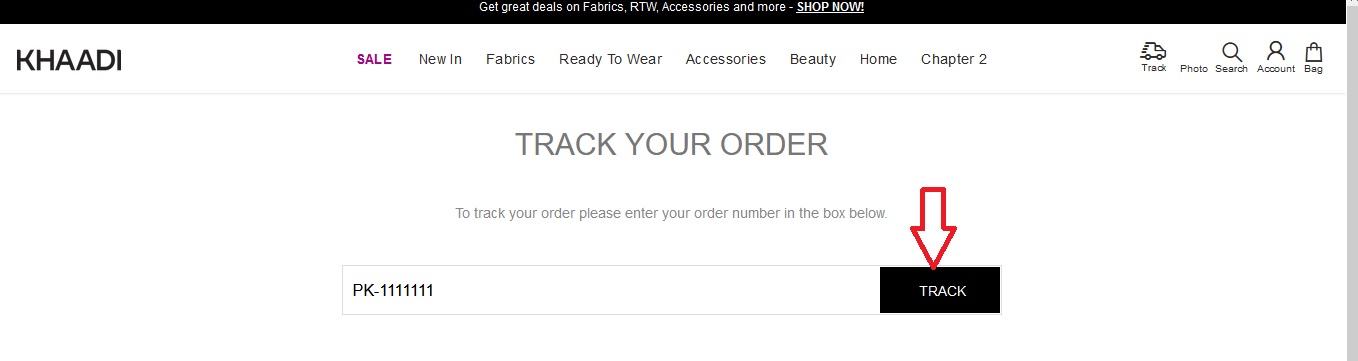
How To Cancel Khaadi Pakistan Order?
You may cancel your order any time before the order is processed. Once the order is shipped, you will receive, via email, a shipping confirmation that contains tracking information. Once a product is shipped, the ‘Return and Exchange Policy’ will apply.
Khaadi Pakistan may cancel orders for any reason. Common reasons may include: the item is out of stock; pricing errors or credit card payment is declined by the issuing financial institution.
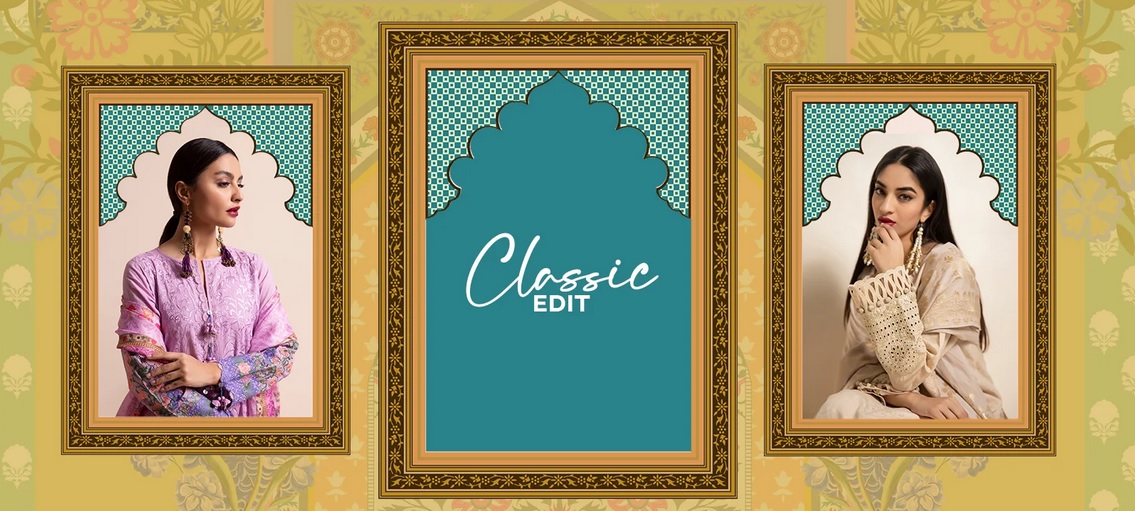
FAQ On Khaadi Pakistan Order
Frequently Asked Questions FAQ On Khaadi Pakistan Order
1. How can I place an Order?
Select your products from the khaadi.com website and click Add to Bag. Once you have added all your desired items to your Shopping Bag, follow these instructions:
If you are a registered customer,
** Make sure you are signed in using the Sign In link
** Click on the ‘Shopping Bag’ button and proceed to checkout.
** Select address and click Next
** Select payment method
For credit card payments, follow the on-screen instructions
** Click on ‘Place Order’
** Enter the OTP code sent to you as an SMS on the website
** If you are unable to confirm via OTP code, you will receive a confirmation call
** Check your email for a Sales Order Summary
If you are not a registered customer,
** Click on the ‘Shopping Bag’ button and proceed to checkout
** Enter all your required shipping and billing information
For credit card payments, follow the on-screen instructions
** Click on ‘Place Order’
** Enter the OTP code sent to you as an SMS on the website
** If you are unable to confirm via OTP code, you will receive a confirmation call
** Check your email for a Sales Order Summary
2. I haven’t received an OTP code to confirm my Order
In case you are unable to receive an OTP code, then you will receive an automated call from Khaadi through which you can confirm your Order. In case of no confirmation call, fill out the form on our Technical Support Tab and our Customer Service representative will reach out to you. You may also reach out to us at 0800-74007 or customercare AT khaadi.com.
3. How do I search for an item on the website?
Click on the search icon on the top right of the website.
Enter the item code you are looking for and press Enter on your keyboard.
4. Can I reserve my Order online?
Unfortunately, you cannot reserve your Order online.
5. How will I know if Khaadi has received my Order?
The Sales Order Summary emailed to you is a confirmation that your Order has been received. If you do not get this email, please Contact Customer Services.
6. Can I modify an Order after placing it?
Unfortunately, it is not possible to make changes to an Order once the Order has been placed. However, if your Order has not been Processed, you can cancel it and place a new Order. Click on the Track Your Order link to check the status of your Order.
7. How can I check the status of my Order?
You click on the Track Your Order link to track the status of your Order.
Contact
Khaadi Pakistan
22nd Floor, Sky Tower B- East Wing,
Dolmen City, Block 4, Marine Drive Clifton,
Karachi, Pakistan.
Phone : 0800 74007
Email : customercare AT khaadi.com