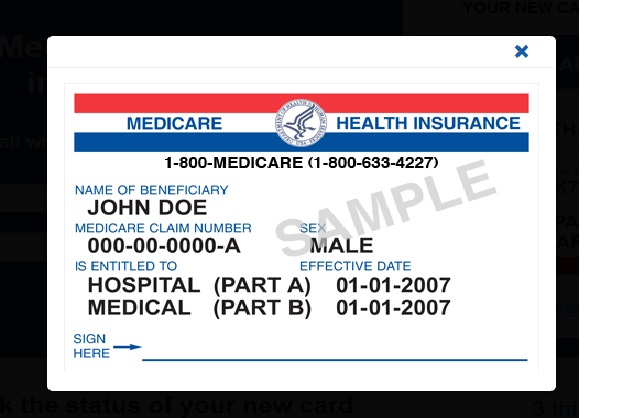Apply for Medicare Card United States of America
Name of the Organization : Medicare
Type of Facility : Apply for Medicare Card
Country : United States of America
Website : https://www.medicare.gov/index.html
| Want to comment on this post? Go to bottom of this page. |
|---|
Apply for Medicare Card
Medicare is funded through the Hospital Insurance Trust Fund and the Supplementary Medical Insurance Trust Fund.
Related / Similar Facility : Check Your Frontier Order Status Online
Medicare is our country’s health insurance program for people age 65 or older. When you apply for Medicare, you can sign up for Part A (Hospital Insurance) and Part B (Medical Insurance).
How To Apply Online
** You can apply online for Medicare even if you are not ready to retire.
** Use our online application to sign up for Medicare.
** It takes less than 10 minutes. In most cases, once your application is submitted electronically, you’re done.
** There are no forms to sign and usually no documentation is required.
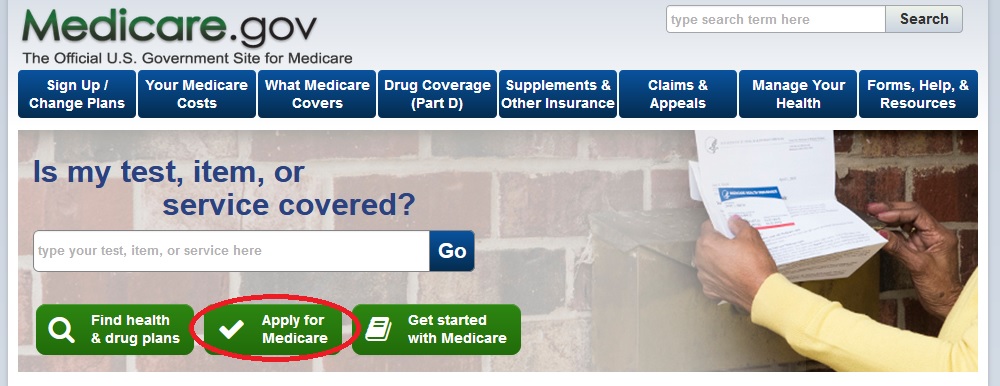
Apply & Complete :
** Applying for Retirement/Medicare may take between 10 to 30 minutes to complete depending on your situation.
** You can save your application as you go, so you can take a break at any time.
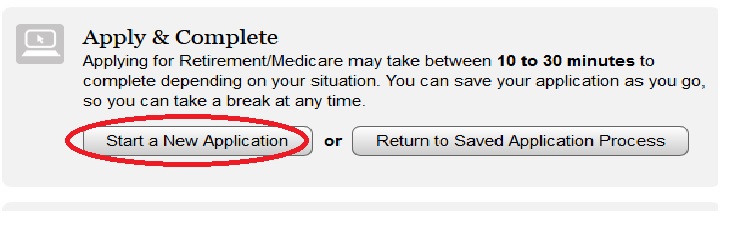
Answer the questions click on next button.
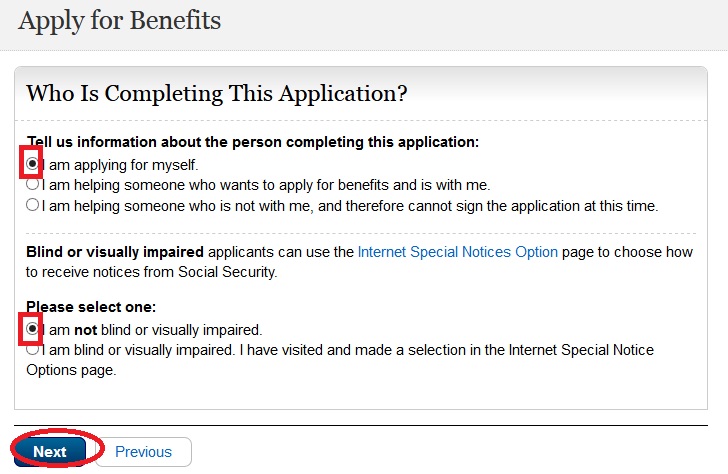
Information About Applicant :
1. Enter Your Name Please provide the name as it appears on the most recent Social Security card.
2. Enter Your Social Security Number (SSN)
3. Enter Your Date of Birth [Month/Day/Year]
4. Select Your Gender [Male /Female]
5. Select [Yes /No] Are you blind or do you have low vision even with glasses or contacts?
6. Select [Yes /No] During the last 14 months, have you been unable to work because of illnesses, injuries or conditions that have lasted or are expected to last at least 12 months or can be expected to result in death?
7. Click on next button and fill the further details to apply medicare.
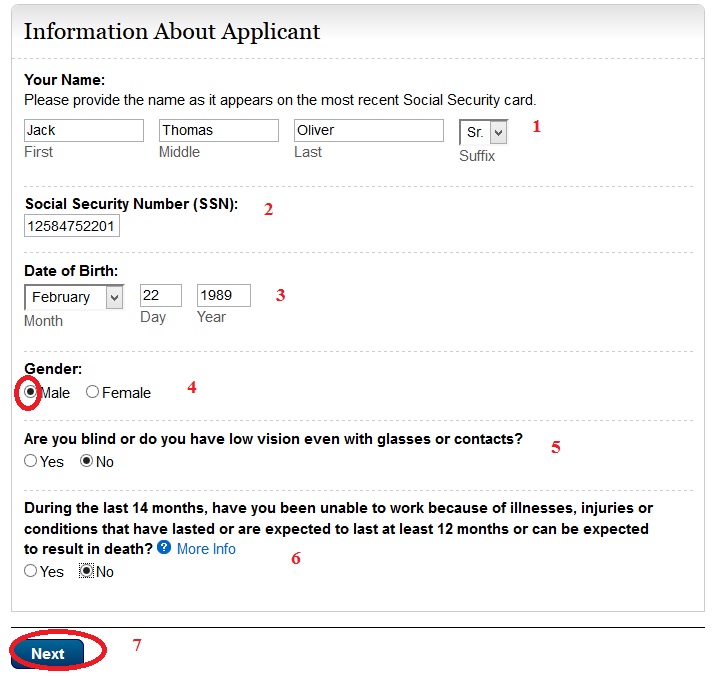
Return to Saved Application Process
1. Provide Re-entry Number
2. Enter the Social Security Number
3. Click on continue button where you left off.
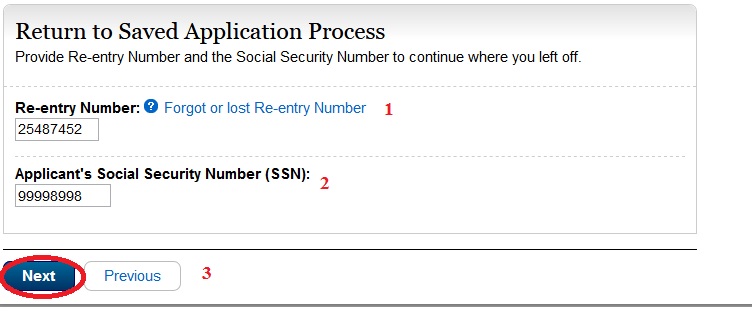
Check the status of your new card
New Medicare cards are in the mail Get an email when your card is in the mail
1. Enter your Email address
2. Select your state
3. Click on submit button
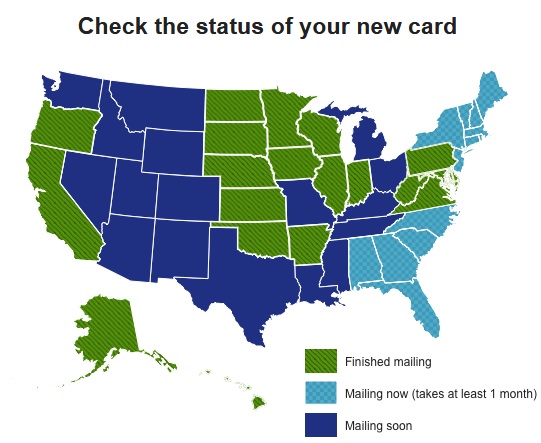
3 Things to know :
** Your new card will automatically come to you. You don’t need to do anything as long as your address is up to date. If you need to update your address, visit your My Social Security account. – Opens in a new tab
** Once you get your new Medicare card, destroy your old Medicare card and start using your new card right away.
** Your new Medicare Number is a unique combination of numbers and letters. Your new number uses numbers 0 thru 9. The letters S, L, O, I, B, and Z are never used.
Example of medicare card :